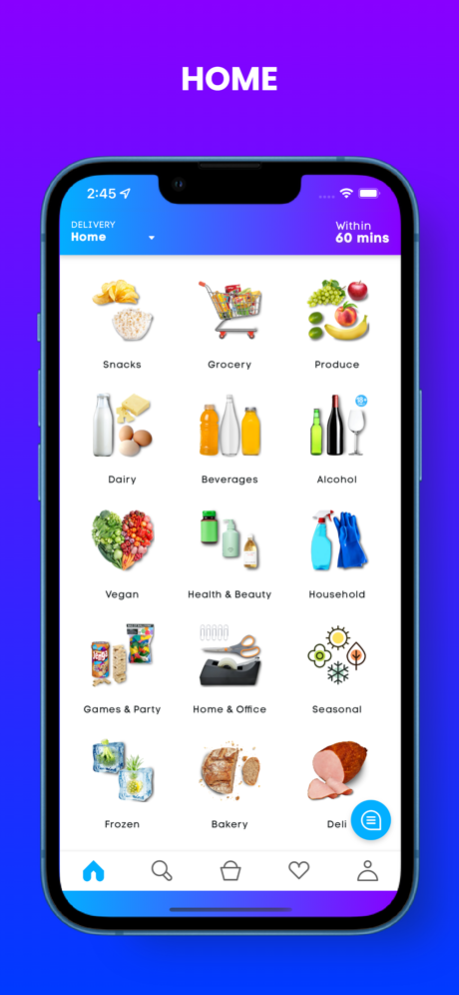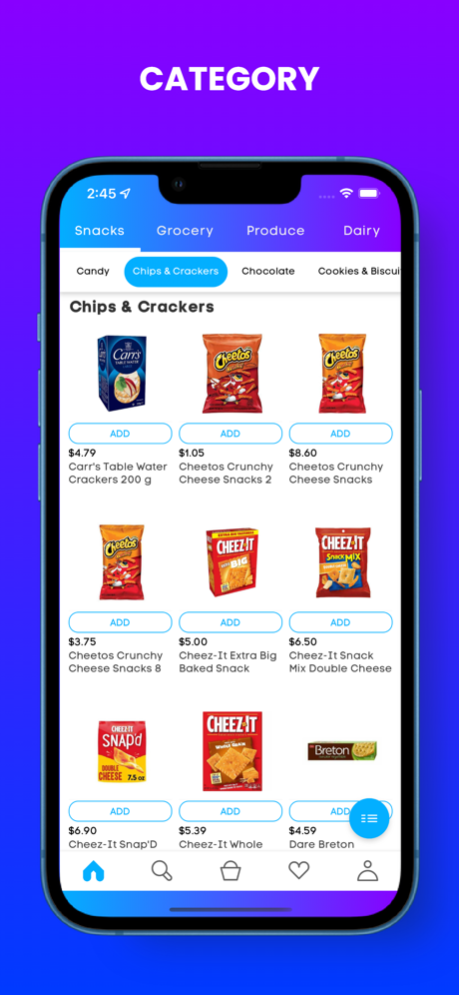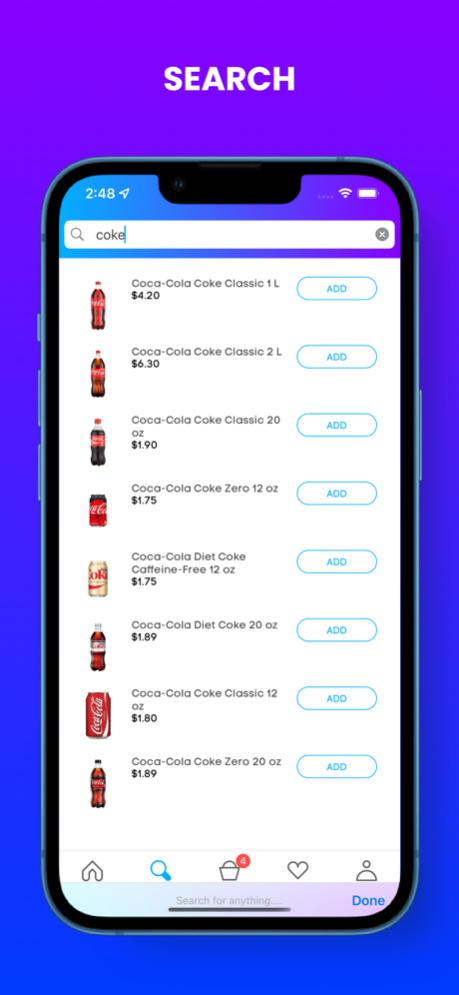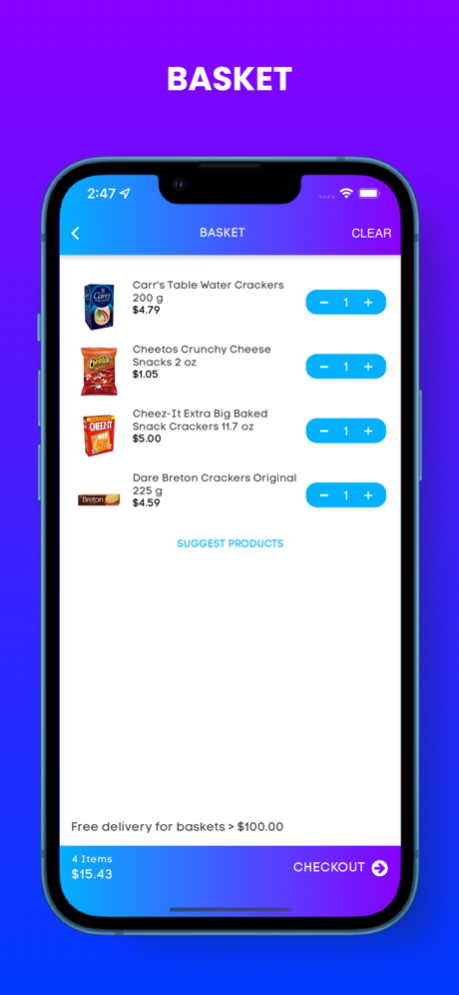Pronto: Shopping 1.3.1
Continue to app
Free Version
Publisher Description
We’re Pronto - delivering groceries & essentials to your door fast. Fast, convenient, contact-free and basically the future of grocery shopping. Here’s the deal;
Pronto is changing the grocery game by giving you access to the freshest food and essentials instantly and giving you back your time. Time you would have wasted in supermarket, which are all designed to send you on a wild goose chase trying to find what you want, so you buy things you don’t really need.
WHY US
* There’s no minimum order
* We'll deliver fresh groceries & essentials no matter how big or small your basket is
* Access thousands of products from brands you love at delicious prices
* Most of our fruits and vegetables are fresh and direct from Bermuda farmers
* Your groceries are delivered fast as flash on energy efficient vehicles by our awesome Delivery Agents - saving the environment and their pockets
* It’s quite possibly the most convenient, user-friendly app you’ve ever experienced
GROCERY, CONVENIENCE AND MORE
With Pronto, you can ditch the shopping list and the supermarket trip. Just open our easy-to-use app, fill your cart with fresh food, and more and we’ll dash over to your place on our super-fast vehicles, while obeying all the rules of the road and deliver it fast. No need to leave the house and fight for a parking space.
Super-fast food delivery means you can also forget about shopping and planning your meals ahead of time. With Pronto, you can be spontaneous! Whatever food you’re in the mood for can be at your door almost instantly. Think of it as an extension of your fridge and pantry that just happens to be fast.
We also deliver so much more than groceries, we’ve also got everything from nappies to birthday candles to cleaning products. You don’t know convenience until you’ve experienced Pronto’s grocery delivery. Install the app, order in seconds and get your groceries delivered fast.
REAL-TIME ORDER TRACKING
Track your order on a map as it heads your way. See the estimated delivery time to your address. Get notified when your order arrives.
CONTACT-FREE DELIVERY
Request contact-free delivery for a no-contact experience. If you have additional instructions or preferences, you can let your delivery agent know where you’d like your order to be placed-like a lobby, doorstep, or another dedicated place.
UPFRONT DELIVERY CHARGE
With Pronto, you can see your delivery charge up front before placing your order. That means you’ll always have an idea of what you'll pay for delivery before placing your order.
TIP AND RATE YOUR DELIVERY AGENT
You can support our delivery agents by adding a tip for them right in the app when placing your order. After every order is delivered, you can submit a rating along with comments.
ORDER FROM ANYWHERE IN BERMUDA
Available across all cities in Bermuda.
So scrunch up that shopping list and experience the most convenient way to shop for groceries & essentials. Ever.
Apr 18, 2024
Version 1.3.1
- Change the app font
- UI Enhancements
About Pronto: Shopping
Pronto: Shopping is a free app for iOS published in the Personal Interest list of apps, part of Home & Hobby.
The company that develops Pronto: Shopping is Pronto Ltd.. The latest version released by its developer is 1.3.1.
To install Pronto: Shopping on your iOS device, just click the green Continue To App button above to start the installation process. The app is listed on our website since 2024-04-18 and was downloaded 0 times. We have already checked if the download link is safe, however for your own protection we recommend that you scan the downloaded app with your antivirus. Your antivirus may detect the Pronto: Shopping as malware if the download link is broken.
How to install Pronto: Shopping on your iOS device:
- Click on the Continue To App button on our website. This will redirect you to the App Store.
- Once the Pronto: Shopping is shown in the iTunes listing of your iOS device, you can start its download and installation. Tap on the GET button to the right of the app to start downloading it.
- If you are not logged-in the iOS appstore app, you'll be prompted for your your Apple ID and/or password.
- After Pronto: Shopping is downloaded, you'll see an INSTALL button to the right. Tap on it to start the actual installation of the iOS app.
- Once installation is finished you can tap on the OPEN button to start it. Its icon will also be added to your device home screen.